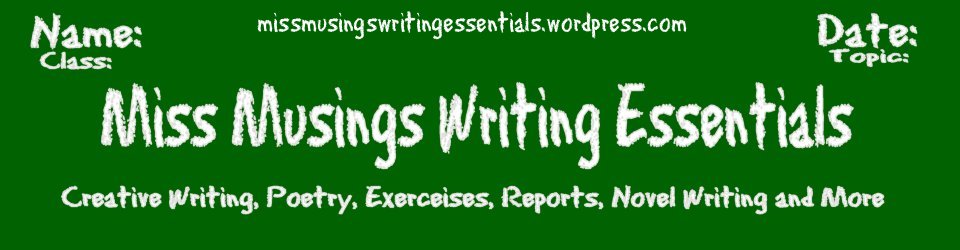Blogging Tips

I would like to start by saying I am somewhat new to blogging, unless you want to consider the now defunct Squidoo.com to be a blog.
I have a blogger one which I had for awhile but recently started to actually use and only write what I’ve been up to during the week , and write up my movie & tv reviews as well, But that’s about all. I am one of those people that prefer to learn as I go along, instead of reading through super long instruction (which usually I can figure out how to put something together on my own anyway!) When I can’t figure something out or it won’t work for me and I have the time and the patience to figure out how to do things then i see if I can find the information in the FAQs or ask around to those more experienced.
I just started working on this page but wanted to post it for others that may be new to get them started
To start I thought a little history infographic I came across

If you need other tips etc Find more on my pinterest.kymodragon/ look in the Writing boards and Planner Printables as well (& there might be a few others)
11 steps to setting up
There’s at least one page (or 2 ) that is somewhat mandatory .
You want an ABOUT page & a contact page (or like me, you can combine them)
On Your about page…
1. You want to note your objective for your blog. What your goal is for the blog as well as maybe a schedule it might follow (think of twitter & Man Crush Monday, ‘Throw back Thursdays, and Follow Fridays) For instance on my Beauty Blog.. Monday is Make-up Thursday is salon day which means something hair or nail related will be posted and Fridays are Fashion or Fitness.
2. sharing & copy-rite info
3. Ads, sponsors and product samples
4. Tell us about yourself any facts you’d like to tell us l maybe when you got into what your blog is about, (if in a band when you started to play etc)
5. Include your social media and other writing outlets (as links or use the logos for a cleaner look) (This can also be posted on a contact page as well) this may be a good idea as well http://www.beingreese.com/2014/04/how-to-design-free-media-kit-for-your.html * and what is and to include in it
http://www.beingreese.com/2014/04/6-things-every-blog-media-kit-should.html* http://livingincolorprint.com/blogger-to-blogger-media-kit-101/
here’s the site PIC Monkey that’s mentioned
If you make a separate contact page from the about page.. include
6. an email (maybe a separate one from your main account) include Add Contact Form and you might want to include your social media links as well.
If you want ideas.. you may check out my blogs and pages for samples the one constant is the copy right & sponsor info
zodiacimmortal.wordpress.com/ *craftercrums.wordpress.com/*multiscreenmotivision.wordpress.com/ *zisbeautybalm.wordpress.com/
7 Choose a theme
8 Choose widgets (basic suggestions)
*include Follow button and Follow Blog (the email subscription) and if you want an RSS
*Categories (dropdown) so your readers can find specific posts.
*calendar as an archive
*Social Media icons
*an RSS to a blog that is related to your topic (or one you have already made)
Depending on type of blog….
multi-authored add the author grid.
for the Book Worms….Reading/book Reviews You will want to add your Goodreads
Music? add the Bandpage (which i think would be if you are in one) & Music Player either of your bands tunes or your favorite playlist.
Entertainment, Music, community etc etc… use the Milestone or Eventbright Calendar to include when Movies, Albums, Concert dates, books come out and community happeneings!
9. pages even if it’s just a reference page like how to play guitar
10. write up some posts. Don’t publish yet. Come back and re-read them the next day or a week, do do any proper editing of grammar and spelling etc.
You may also want to make sure you have back-up articles as well say one day you don’t feel like writing or you can’t think of anything.. get some ideas down in posts. Say you have 5 ideas right now… Work on them and post one…
11. BUILD your audience once you publish your first post (or have a few published) start advertising, but don’t spam. Let your friends, and family know and ask them to pass it on, if there are pages etc you follow let them know if it fits their subject.
Link your blog to post to your social networks automatically! (Makes life much easier!) if you have a specific theme and you follow a page or timeline on twitter, facebook etc. ask the moderator if and where you can post it.
I’d also make cards (you can order business cards from Vistaprint, Stamples or Moo.com) that you can hand out,leave a few around. Tape up at Transportation stops, stores, restaurants etc. Leave at a library (at the computer stations! and as a bookmark in the books) waiting rooms etc.
7 apps for easier blogging
101 ways to kick your blog up a knotch
12 blog post title templates that work
Attract your audience with irresistible content, and use them hashtags
14. I’d suggest having a blog Planner of some form; here are a few free ones I’ve come across
(I think a binder would be a great use, as well as a journal (or a 2 in one) to keep track of ideas, what you plan and so on.
Tag lines https://dailypost.wordpress.com/2014/11/26/taglines-to-love/
http://akadesign.ca/blog-planner-editorial-calendar-free-printable/
This following Blog Planner is great to laminate & use as a dry erase board
http://www.thirtyhandmadedays.com/wp-content/uploads/2014/09/blogplannergeneric.pdf from http://www.thirtyhandmadedays.com/wp-content/uploads/2014/09/blogplannergeneric.pdf
15 Follow others, write comments on other blogs as well as post to your Pinterest page and You can always FIND MORE on my pineterest board

Blogging Basics

read this –> http://www.theflourishingabode.com/2012/07/diy-blog-design.html
https://dailypost.wordpress.com/2014/12/16/january-blogging-u-announcement/
https://dailypost.wordpress.com/2014/12/31/new-blog-setting-up-house/
*build your audience
I build mine through social media. Posting a page or post to certain feeds, groups or pages I follow. For instance, for this writing blog I would post on Nanowrimo’s twitter, Facebook as well as, creative writing and poetry related sites and feeds.
*stay on topic (or sub-topic) daily-prompts
* be sure to post every day or so
*Shedule
*coschedule.com/best place to post social-media-buttons on your blog
http://fernandaschoice.com/2014/10/17/want-to-make-it-as-a-blogger/
Showcase best work with portfolio-best-practices/
post types
widen-your-circle-with-guest-bloggers/ * art-of-the-roundup/ * three-ideas-for-serial-posts/
Post content
depending on your schedule you can always make a note of how often you plan to post. I try to write up a few other posts and pages ahead of time to at least get them started if not finish them, so that I can just post them if I don’t have the time to work on writing a new post, or finish writing one.
http://www.copyblogger.com/10-questions every blogger should ask themselves before posting
http://terribleminds.com/questions-to-ask-as-you-write/
http://www.problogger.net/7-questions-to-ask-on-your-blog-to-get-more-reader-engagement/
When you are done….see if you can add it to the guide book http://www.blogguidebook.com/
Hiring a blogger or going for a blogging job?
25-Interview-Questions-To-Ask-When-You-Hire-A-Blogger.htm
3 tips for better writing toward-clarity/
Help from the Word Press Daily Post
I have saved these daily post pages from word-press so I can remember them & find them again.
https://dailypost.wordpress.com/2014/12/31/new-blog-setting-up-house/
https://dailypost.wordpress.com/2015/01/13/widgets-resource-list/
https://dailypost.wordpress.com/dp_assignment/blogging-101-personalizing/
https://dailypost.wordpress.com/2015/01/01/new-blog-thinking-content/
what-makes-you-tick-as-a-blogger
Use a portfolio-for your best work
http://en.blog.wordpress.com/2014/11/10/blogging-writing-ebooks
create-a-custom-image-widget-a-how-to-for-non-designers/
five-more-posts-to-write-right-now/
https://dailypost.wordpress.com/2014/10/23/engaging-followers/
https://dailypost.wordpress.com/2015/01/15/many-topics-one-blog/
References
http://www.pinterest.com/pin/543246773776927664/-Prompts


FIND MORE on my pineterest board